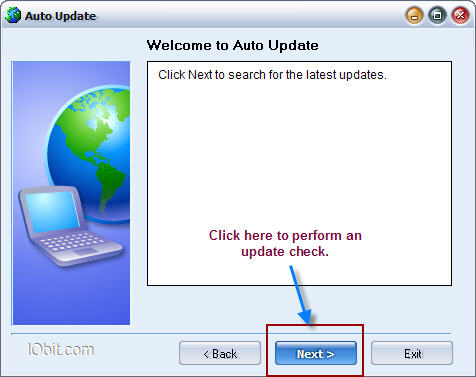
The database file is the core component to execute all functions of Advanced WindowsCare 2 Personal. To make sure your computer is kept in the best status the database file needs to be updated regularly.
To start Auto Update click the "Update" in the "Options" menu or use the "Update Now" link on the Main Status screen. Click "Next>" to check if a new database file is available. If a new file is available click "OK" to download it. (The file will automatically be stored to the correct location on your computer.)

Copyright ![]() 2005-2006 IObit. All rights reserved.
2005-2006 IObit. All rights reserved.